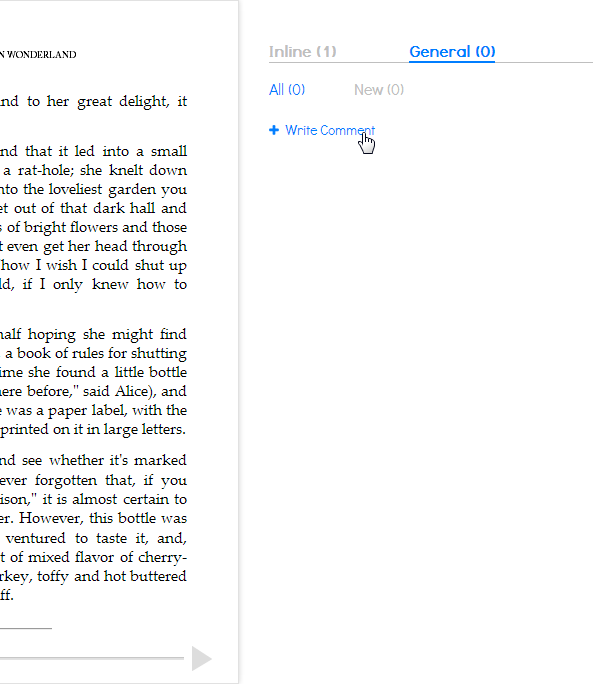Making Comments
To make a comment simply select some text and click the "Add Note" button. A text field appears at the right side of the text. When you're finished, click "Enter". Alternatively, you may choose to add a Highlight only (a blank note). This is done by clicking the "Higlight" button instead.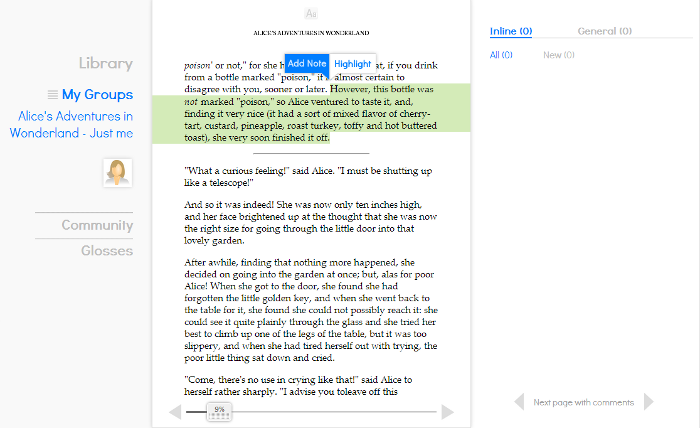
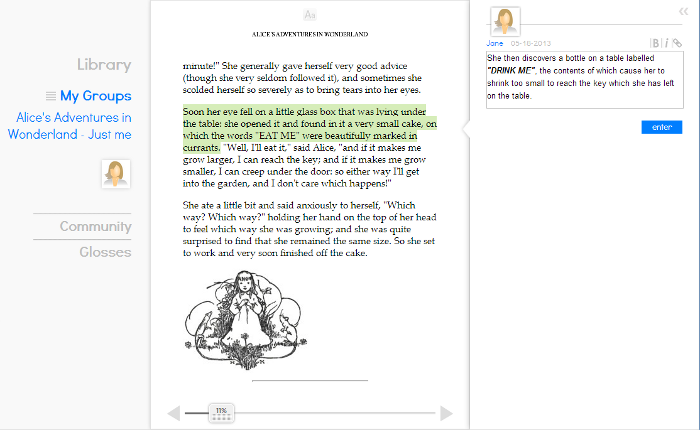
You can select text and begin a new thread even if someone else has already started a thread around some of the same text. In this case the text which both of you have selected will be a darker shade of blue.
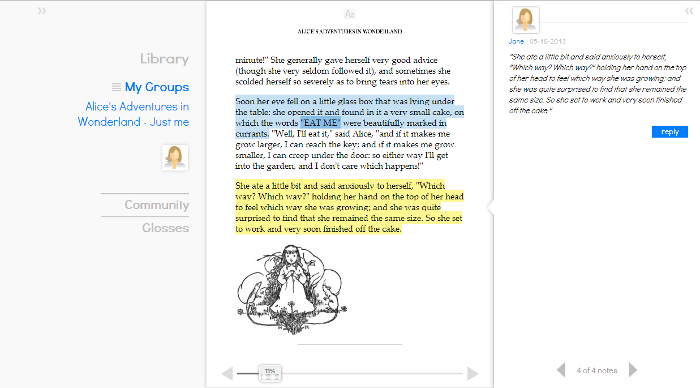
You can delete a comment you've made as long as no one has replied to it. Just click on the down arrow and choose "Delete"
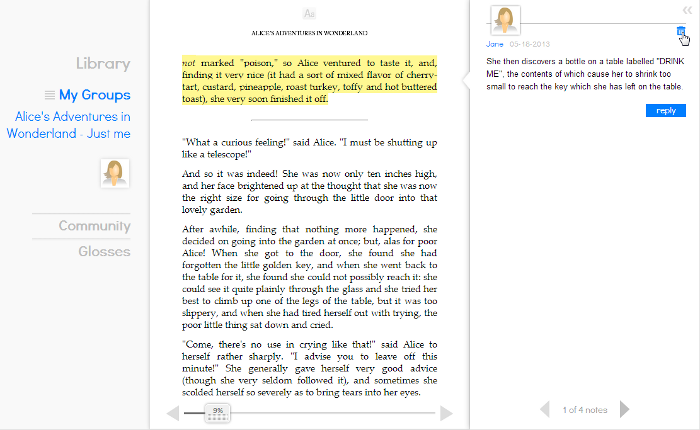
Anyone in the group can start a thread in response to someone's "initiating comment." To reply to a comment, click Reply.
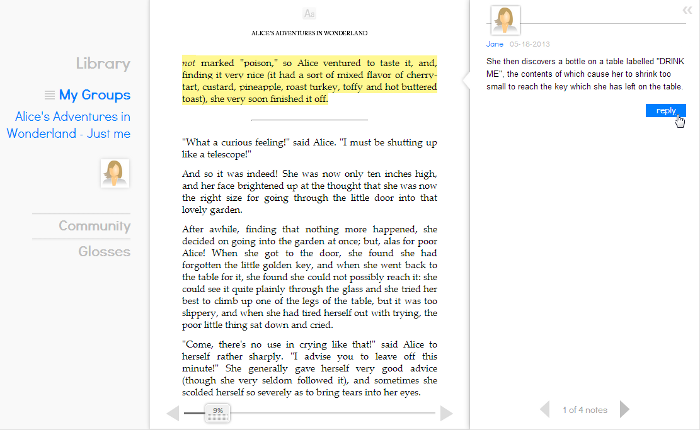
If you want to make a general comment - that is one that is not tied to a specific bit of text - click "General" in the Right tab and then click on "+Write Comment" on the upper right which will open up a text entry field.